Master Keyboard Shortcuts
Join 8500+ power users and level up your productivity.
Learn exactly the keyboard shortcuts you need. Create your own shortcut collections by importing from a large public database of shortcuts (VSCode, Vim, IntelliJ, Gmail, Notion, Excel, etc.) and master them using interactive practice sessions, advanced statistics, and spaced repetition methods.
Need to cheat? KeyCombiner's instant lookup let's you look up shortcuts without leaving your current app.

Instant Shortcut Lookup with KeyCombiner Desktop
KeyCombiner Desktop enables you to instantly look up all shortcuts that are in your collections and lessons plus those of the currently active application.
KeyCombiner Desktop is the first and only application that brings this functionality to Windows and Linux.
In addition to looking up keyboard shortcuts, you can just as well look up any text snippet that is hard to remember but needed often. People like to use this for Git commands, regex syntax, and even as an instantly available cheatsheet for programming language constructs.
To trigger the lookup from anywhere, press Meta/Cmd+Alt+C. This default binding can be changed to your liking.
Practice Demo
KeyCombiner lets you practice any collection of shortcuts or text snippets. Get a taste using some common shortcuts.
Create personal collections
KeyCombiner makes it very easy to create a collection with all your shortcuts by importing them from public collections.
Of course, you can modify, duplicate, and move around combinations once they are in your collections.
Need a shortcut we do not yet have in any public collection? You can always add it yourself.
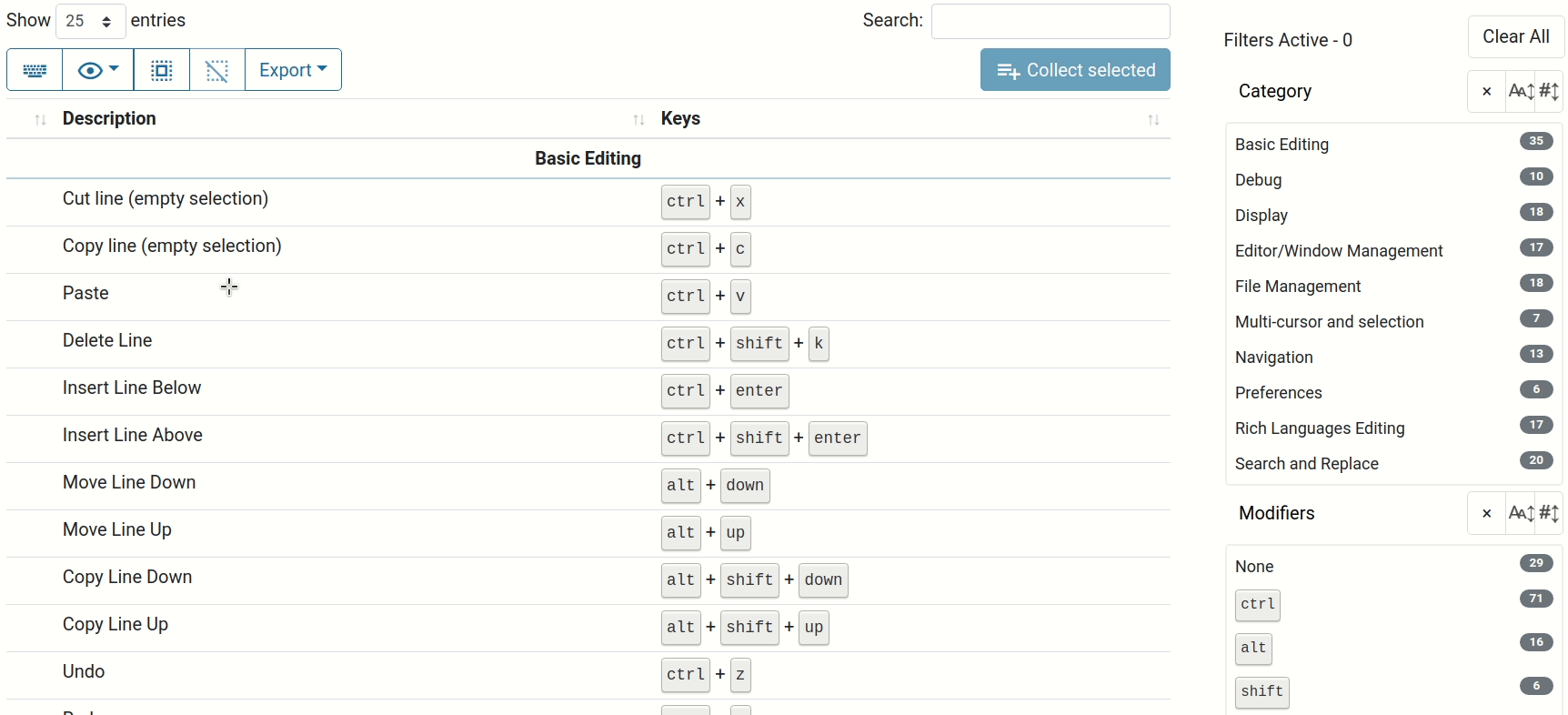
Organize and Learn Shortcuts
Learn your collections flash-card style. Spaced repetition algorithms maximize learning efficiency.
Leveraging KeyCombiner's extensive collection building features, you can learn exactly the keyboard shortcuts you need and want to use. Similar to how you create playlists in music software, KeyCombiner lets you import shortcuts from a public database into your own collections.
No pre-defined drills with things you will never need.

Take Curated Courses and Lessons
KeyCombiner comes with an ever-growing set of manually curated courses. They come with pre-defined lessons that are small and easy to grasp.
Every course and lesson is created by a domain expert to maximize your learning progress and gradually build up your shortcut knowledge. An application's most important shortcuts are typically learned within the first few lessons of a course.
Even with pre-defined lessons, you can change any combination's keys to fit your custom bindings or keyboard layout. Any taken lesson's combinations will also show up in KeyCombiner Desktop's instant lookup.
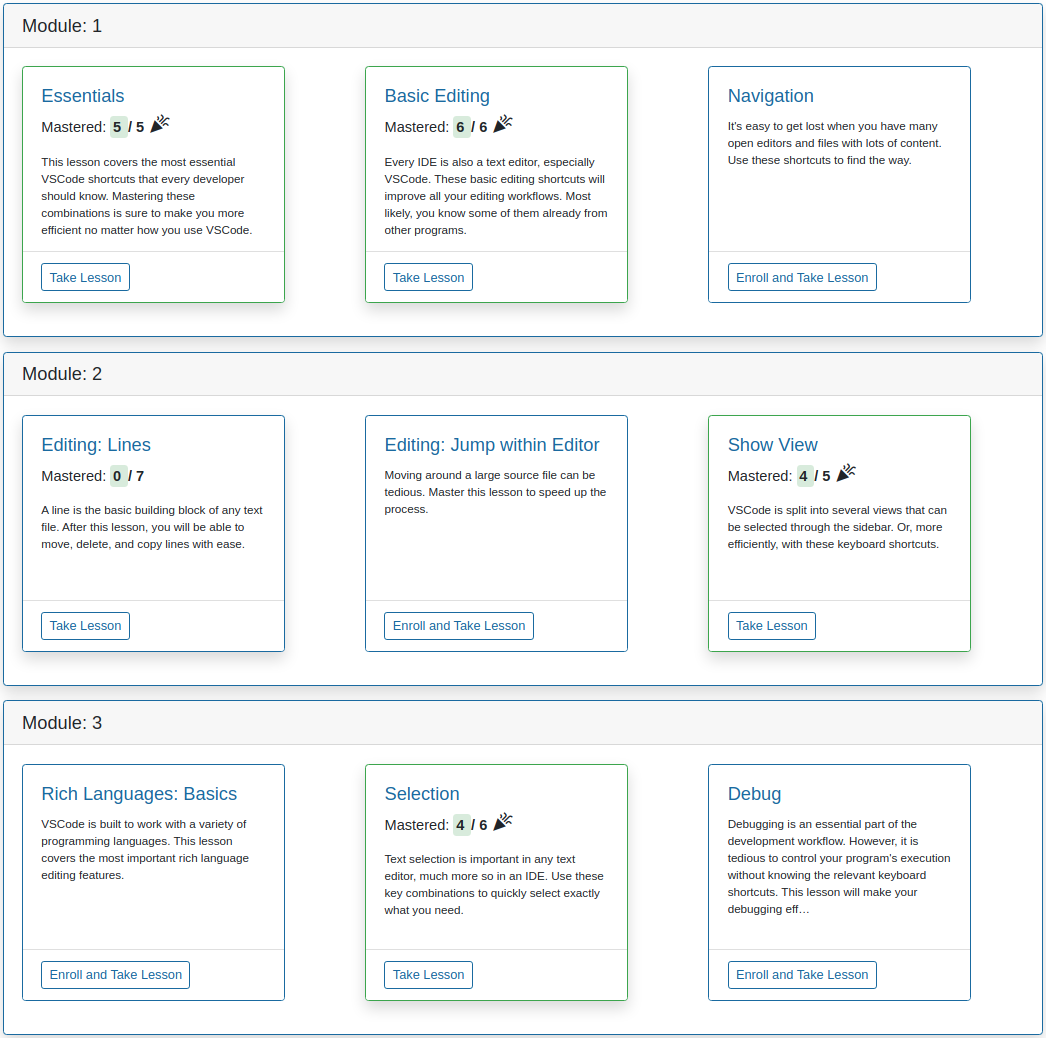
Improve Accuracy
During training, KeyCombiner gathers detailed statistics, recording the number of errors and even the time you take for a specific key combination.
This will help you identify bad habits and common mistakes.
For each shortcut or text snipppet in your collections and lessons, KeyCombiner calculates a confidence score based on your practice performance.
The confidence score takes into account how often you typed a combination correctly, how often you skipped it, how often you made an error while typing it, and how long you took on average. This will give a very quick overview which combinations you have already internalized.
