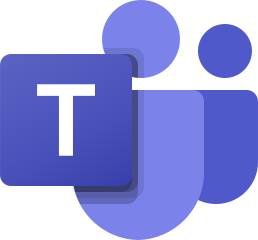 Teams Key Combinations
Teams Key Combinations
Microsoft Teams is a proprietary business communication platform developed by Microsoft, as part of the Microsoft 365 family of products. See how KeyCombiner can boost your Teams productivity.
| id | Description | Keys | Keys (macOS) | Context | Category | Modifiers | |
|---|---|---|---|---|---|---|---|
| 69722 | Show keyboard shortcuts | ctrl+. | cmd+. | Teams | General | ||
| 69723 | Go to Search | ctrl+e | cmd+e | Teams | General | ||
| 69724 | Show commands | ctrl+/ | cmd+/ | Teams | General | ||
| 69725 | Goto | ctrl+g or ctrl+shift+g | cmd+g or shift+cmd+g | Teams | General | ||
| 69726 | Start a new chat | ctrl+n or alt+n | cmd+n or alt+n | Teams | General | ||
| 69727 | Open Settings | ctrl+, | cmd+, or shift+cmd+, | Teams | General | ||
| 69728 | Open Help | f1 or ctrl+f1 | f1 or cmd+f1 | Teams | General | ||
| 69729 | Close | esc | esc | Teams | General | ||
| 69730 | Zoom in | ctrl+= | cmd+= | Teams | General | ||
| 69731 | Zoom out | ctrl+- | cmd+- | Teams | General | ||
| 69732 | Return to default zoom | n/a | cmd+0 | Teams | General | ||
| 69733 | Open Activity | ctrl+1 or ctrl+shift+1 | cmd+1 or shift+cmd+1 | Teams | Navigation | ||
| 69734 | Open Chat | ctrl+2 or ctrl+shift+2 | cmd+2 or shift+cmd+2 | Teams | Navigation | ||
| 69735 | Open Teams | ctrl+3 or ctrl+shift+3 | cmd+3 or shift+cmd+3 | Teams | Navigation | ||
| 69736 | Open Calendar | ctrl+4 or ctrl+shift+4 | cmd+4 or shift+cmd+4 | Teams | Navigation | ||
| 69737 | Open Calls | ctrl+5 or ctrl+shift+5 | cmd+5 or shift+cmd+5 | Teams | Navigation | ||
| 69738 | Open Files | ctrl+6 or ctrl+shift+6 | cmd+6 or shift+cmd+6 | Teams | Navigation | ||
| 69739 | Go to previous list item | alt+up | alt+up | Teams | Navigation | ||
| 69740 | Go to next list item | alt+down | alt+down | Teams | Navigation | ||
| 69741 | Move selected team up | ctrl+shift+up | shift+cmd+up | Teams | Navigation | ||
| 69742 | Move selected team down | ctrl+shift+down | shift+cmd+down | Teams | Navigation | ||
| 69743 | Go to previous section | ctrl+shift+f6 | shift+cmd+f6 | Teams | Navigation | ||
| 69744 | Go to next section | ctrl+f6 | cmd+f6 | Teams | Navigation | ||
| 69745 | Go to compose box | alt+shift+c | alt+shift+c | Teams | Messaging | ||
| 69746 | Expand compose box | ctrl+shift+x | shift+cmd+x | Teams | Messaging | ||
| 69747 | Send (expanded compose box) | ctrl+enter | cmd+enter | Teams | Messaging | ||
| 69748 | Attach file | ctrl+o or ctrl+shift+o | cmd+o or shift+cmd+o | Teams | Messaging | ||
| 69749 | Start new line | shift+enter | shift+enter | Teams | Messaging | ||
| 69750 | Reply to thread | alt+shift+r | alt+shift+r | Teams | Messaging | ||
| 69751 | Mark as important | ctrl+shift+i | n/a | Teams | Messaging | ||
| 69752 | Accept video call | ctrl+shift+a | shift+cmd+a | Teams | Meetings and Calls | ||
| 69753 | Accept audio call | ctrl+shift+s | shift+cmd+s | Teams | Meetings and Calls | ||
| 69754 | Decline call | ctrl+shift+d | shift+cmd+d | Teams | Meetings and Calls | ||
| 69755 | Start audio call | ctrl+shift+c | shift+cmd+c | Teams | Meetings and Calls | ||
| 69756 | Start video call | ctrl+shift+u | shift+cmd+u | Teams | Meetings and Calls | ||
| 69757 | Toggle mute | ctrl+shift+m | shift+cmd+m | Teams | Meetings and Calls | ||
| 69758 | Toggle video | ctrl+shift+o | shift+cmd+o | Teams | Meetings and Calls | ||
| 69759 | Filter current list | ctrl+shift+f | n/a | Teams | Meetings and Calls | ||
| 69760 | Go to sharing toolbar | ctrl+shift+space | shift+cmd+space | Teams | Meetings and Calls | ||
| 69761 | Toggle fullscreen | f11 | shift+cmd+f | Teams | Meetings and Calls | ||
| ID | Description | Keys | Keys (macOS) | Context | Category | Modifiers |
A Public Collection
It is a core idea of KeyCombiner to not just practice any keyboard shortcuts, but to select what is useful for you.
Use this and other public collections to quickly build your own shortcut collections. The -icon shows at first glance which shortcuts are already in your collections. Hover over the icon to see the names of your collections that contain the respective shortcut.
These public tables can also serve as a cheat sheet to quickly look up keyboard shortcuts when you need them. However, the same can be done much quicker with KeyCombiner Desktop's instant lookup.
Please note that we are not in any way affiliated to the applications, companies, and trademarks listed as public collections. The data is gathered solely from official and public sources. If you are the copyright holder and wish to see your software removed, please get in touch and we will remove it quickly.
Features on this page
The combination table supports all popular multi-selection patterns. Hold Shift for range-selection. Use Ctrl for selecting multiple areas, and drag the mouse to select adjacent entries.
Copy the selected combinations to a personal collection via the Collect-button on top of the table.
Use the sidebar on the right to quickly filter through your collection by preset criteria. Use the different search fields for more complex queries.
Use the buttons at the top-left of the combination table to export the keyboard combinations in different formats. (Pro only)