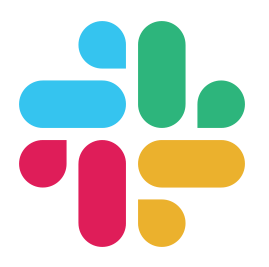 Course: Become a Slack Guru
Course: Become a Slack Guru
Enrolled in 0 of 9 lessons | All Course Combinations
Slack is the central business communicaton platform of many modern organizations. It aims to replace email with something faster and more feature-rich. Take this course to tame its power and stop feeling overwhelmed.
Module: 1
Essentials
This lesson teaches the most essential Slack shortcuts that will make you a more efficient communicator.
Basic Navigation
It's easy to get lost when you have many channels and threads. Use these shortcuts to find the way.
Module: 2
Basic Formatting
An essential part of modern chat applications are rich formatting capabilities. Learn these shortcuts to make your messages beautiful and easy to read.
Advanced Navigation
Slack is a professional tool and you should treat it as such. To master your tool, go beyond basic navigation and complete this lesson. It will make you aware of more advanced features.
Module: 3
Advanced Formatting
If you want to go the extra mile when crafting your arguments, you should consider learning these advanced formatting shortcuts.
All Unreads navigation
A busy slack workspace can feel overwhelming. To thrive in such an environment, you will want to make good use of the All Unreads view. Enroll in this lesson to learn how.
Take an action on a message
There are several actions that you can take on sent messages. Master this lesson to know what they are and to perform them quickly.
Module: 4
Call actions
If your team is using Slack for calls, you will want to complete this short but important lesson.
Workspaces
Being part of several Slack workspaces can be stressful. Knowing these shortcuts will make it a much more enjoyable experience
Taking a Course
As an alternative to practicing your own manually created collections, KeyCombiner provides courses that group shortcuts into modules and lessons.
Taking a course mitigates the need to create your own collections and helps you get started with KeyCombiner.
Features on this page
Click on any of the lesson's titles to see which combinations it contains.
Click on All Course Combinations for a table of all combinations in this course. This table will also show which combinations you have already mastered. Please note that for a full list of an application's combinations, you should rather refer to it's public collection.
Use the Take Lesson buttons to start an interactive practice session. To take a lesson of an advanced module, you need to have completed at least one lesson of the previous module.
After you clicked on Take Lesson for the first time, the respective lesson will also show up in your personal lessons overview.