Features
We offer three different ways of using
If you like this service, please consider upgrading to a Pro account to access many more features and to support our development efforts.
Guest
$0 / mo
- Training Demo
- Browse public collections
- View shared collections
- Shortcut Visualizer for public collections.
- Search across all public collections and see the first 50 results
Free Account
$0 / mo
- Everything in Guest
- Create 2 shortcut collections
- Take first-module lessons of each course
- Filter and search individual collections
- Share your collections
- Import from public collections
- Practice your collections
- Practice run statistics
- Per-combination practice statistics
- Try spaced repetition reviews
- Instant Shortcut Lookup in
Desktop App
Pro
$3.16 / mo
Billed every 6 months for a total of $19 (VAT included)
- Everything in Free Account
- Create unlimited collections
- Take any lesson of any course
- Unlimited spaced repetition reviews
- Dark Mode
- Aggregated Per Collection Statistics Page
- Search across all public collections and see the first 500 results
- Shortcut Visualizer for personal collections.
- Export any collection as PDF, CSV, or XLSX
- Import shortcuts and text snippets from CSV files
- Combined collection table showing all personal combinations with advanced filtering
- Support hosting and development
Cancel at any time.
Explore public collections
KeyCombiner provides a growing database of public shortcut collections for everyone to explore.
Any individual collection comes with advanced filtering and search capabilities.
Additionally, you can search through our whole database! Did you ever want to know which applications provide a key binding for f8? Well, this is your chance to find out!

Create personal collections
KeyCombiner makes it very easy to create a collection with all your shortcuts by importing them from public collections.
Of course, you can modify, duplicate, and move around combinations once they are in your collections.
Need a shortcut we do not yet have in any public collection? You can always add it yourself.
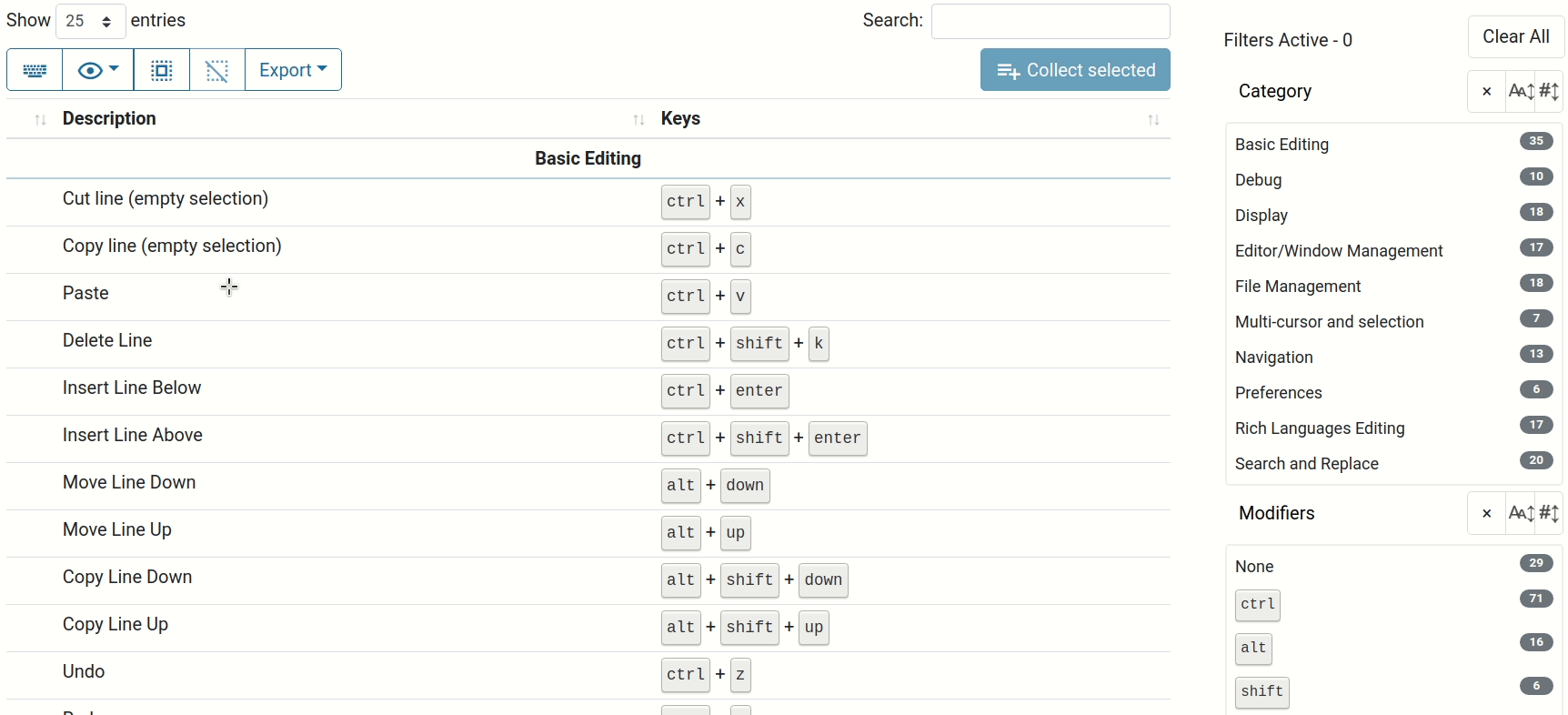
Visualize shortcut collections
KeyCombiner's table based shortcut and command collections provide a multitude of searching and filtering capabilities.
However, to quickly grasp the essence of a keyboard shortcut collection, a table is not enough. Our shortcut visualizer makes it a breeze to filter for specific keys, find available combinations, and identify conflicts.
KeyCombiner's shortcut visualizer is free to use for all public collections. Pro users can visualize any collection.
Practice your collections
In an ideal world, we would just learn keyboard shortcuts on the job, while using them. In reality, shortcut proficiency comes with deliberate effort.
KeyCombiner lets you learn precisely the shortcuts you need.
The interactive trainer has a visual keyboard, so you never need to look at your physical one.
Learning shortcuts is surprisingly easy. Check out these posts on how to learn 50 shortcuts in 42 minutes and on learning all VSCode shortcuts to form new developing habits.

Curated Courses and Lessons
KeyCombiner comes with an ever-growing set of manually curated courses. They come with pre-defined lessons that are small and easy to grasp.
Every course and lesson is created by a domain expert to maximize your learning progress and gradually build up your shortcut knowledge. An application's most important shortcuts are typically learned within the first few lessons of a course.
Even with pre-defined lessons, you can change any combination's keys to fit your custom bindings or keyboard layout. Any taken lesson's combinations will also show up in KeyCombiner Desktop's instant lookup.
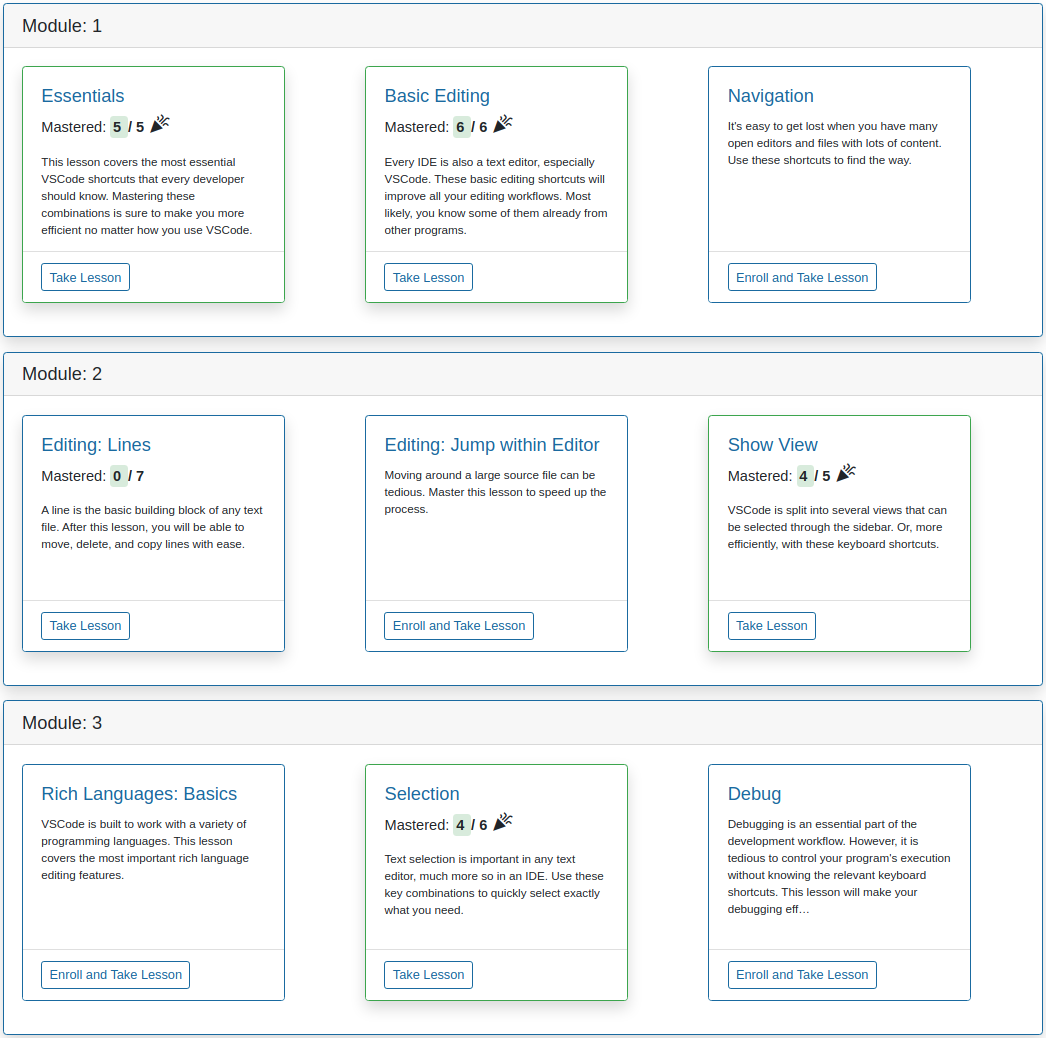
Analyze your performance
For each 60-seconds practice run, KeyCombiner creates sophisticated statistics, showing you where you are making mistakes and how to improve.
See how long you take on average for each combination and find out which shortcuts and text snippets need more practice.
Pro users can go one step further and aggregate statistics for entire collections, enabling a detailed timeline of the learning progress. We have a live demo showing this feature.

Statistics for each key combination
For each shortcut or text snipppet in your collections and lessons, KeyCombiner calculates a confidence score based on your practice performance.
The confidence score takes into account how often you typed a combination correctly, how often you skipped it, how often you made an error while typing it, and how long you took on average. This will give a very quick overview which combinations you have already internalized.

Detailed Insights
In addition to the confidence score, KeyCombiner provides access to all test results for each keyboard shortcut and text snippet in your collections and lessons.
This can help you go beyond just knowing a keyboard shortcut. The goal is to be able to use them fast, and accurately.

Dark Mode
Upon popular request, KeyCombiner offers a dark mode setting.
If you prefer your keyboard shortcut training and lookup software dark, this feature is for you.

Desktop Application
KeyCombiner is also available on the desktop for Windows, macOS, and Linux!
The desktop version puts an end to the browser (and its extensions) intercepting shortcuts during practice and enables instant lookup of all your collected shortcuts PLUS those of the currently active app.
Have a look at our dedicated features page for the desktop app.
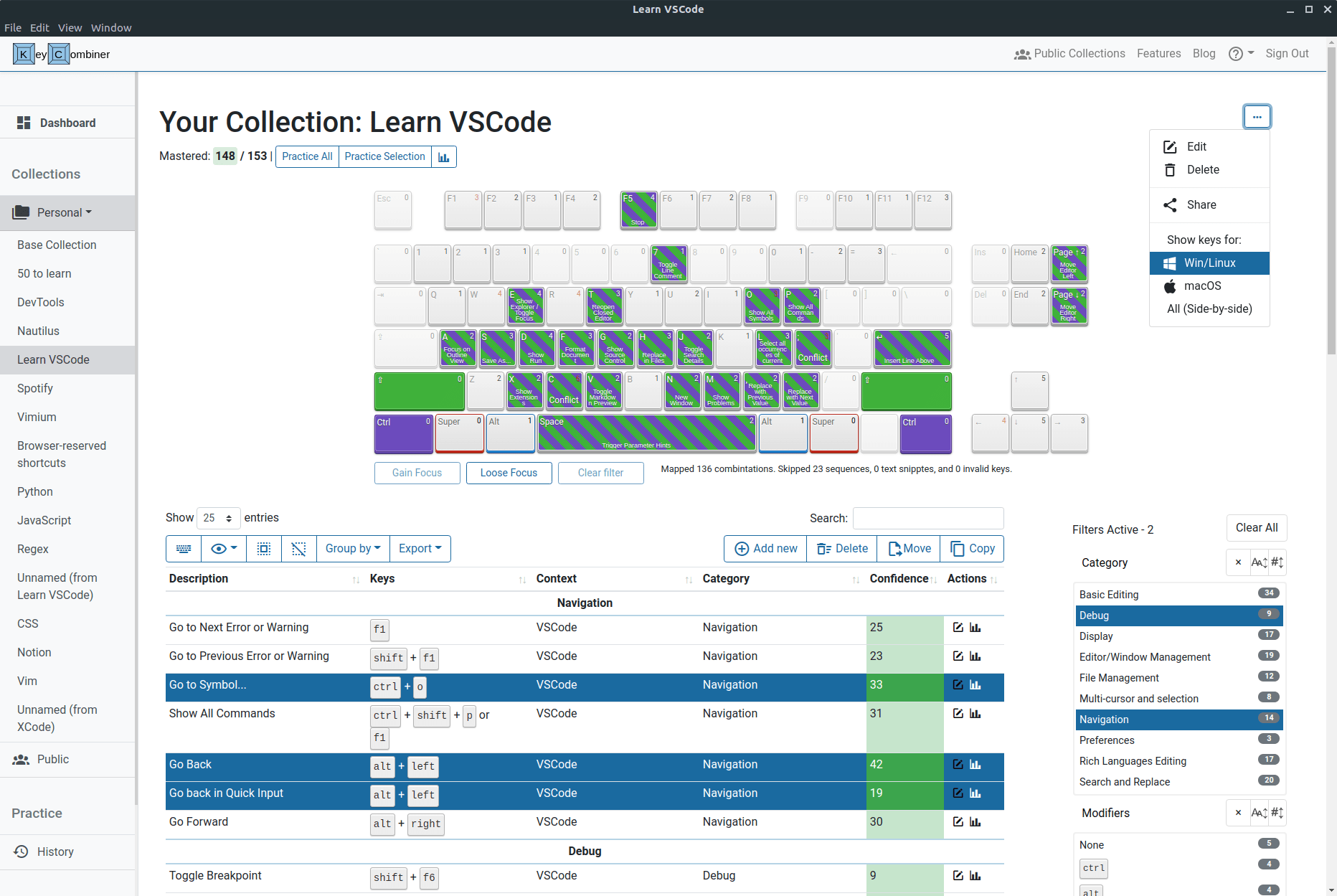
Share collections
Get a public URL for any of your collections with the click of a button. Want to show a co-worker which shortcuts you know? No problem!
Export Collections
Export collections to CSV, XLSX, and PDF.
Spaced Repetition
Review all shortcuts in your personal collections and enrolled lessons according to a carefully fine-tuned spaced repetition algorithm to maximize your learning efficiency.
Support for macOS, Windows, and Linux
KeyCombiner automatically detects your system and shows the right shortcuts. In addition, you can show keyboard shortcuts for all systems side-by-side.
